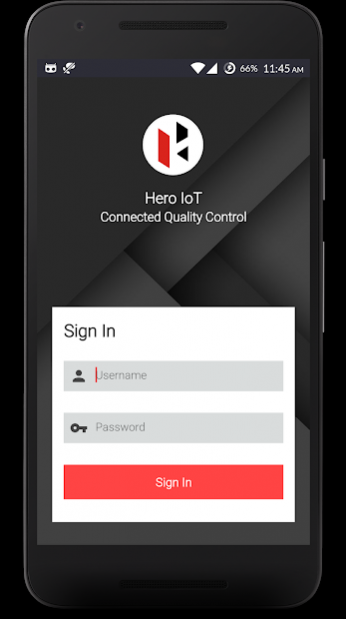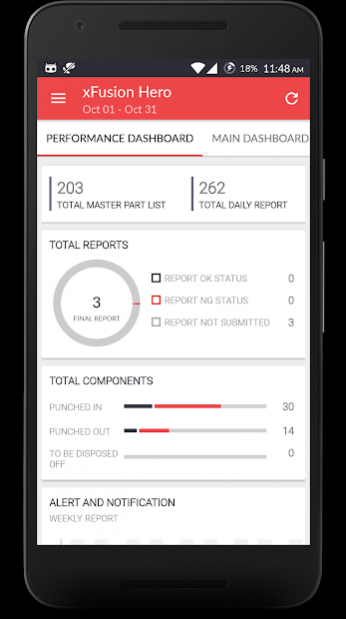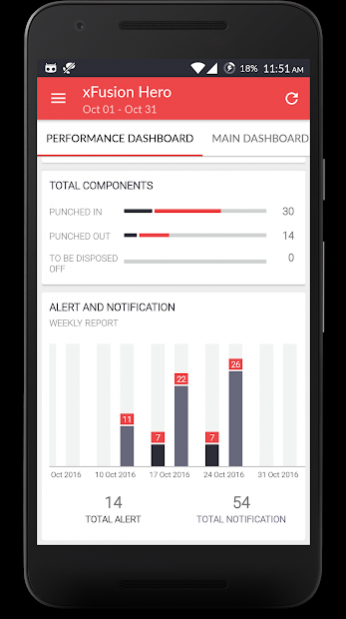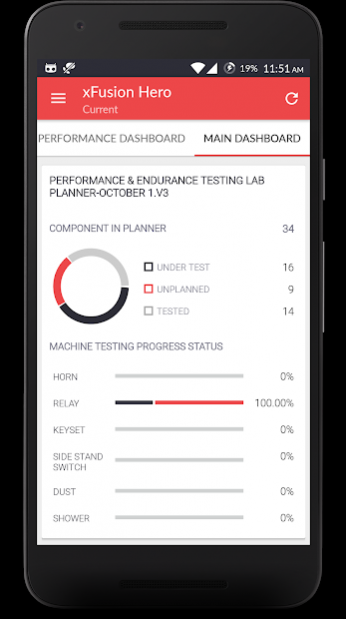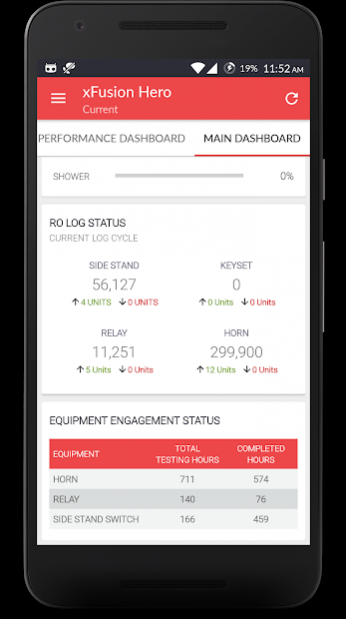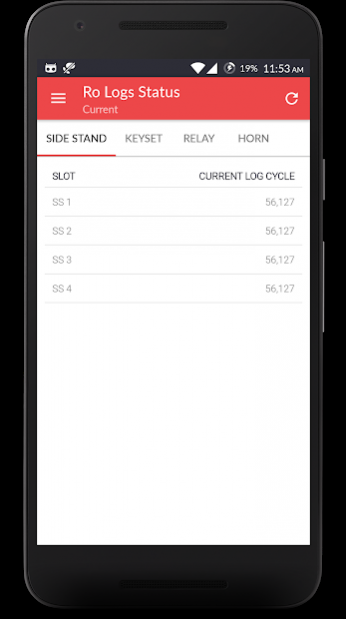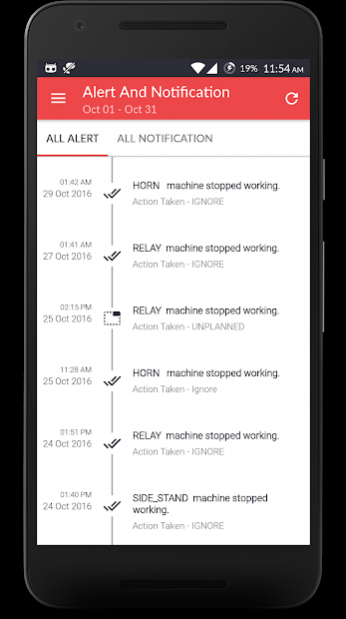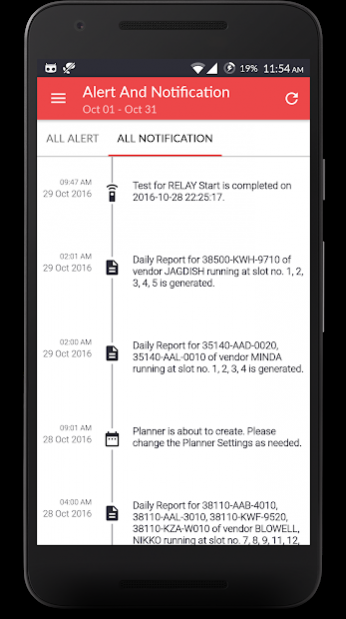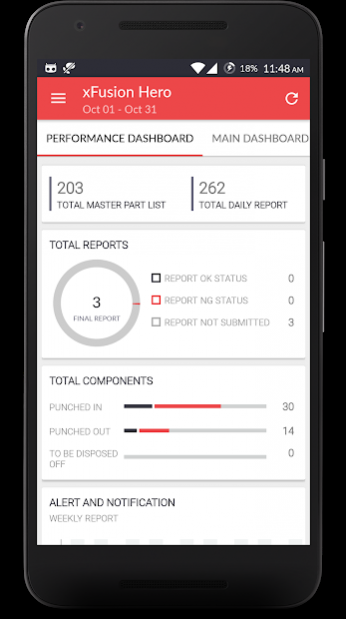Hero IoT 2.0
Continue to app
Free Version
Publisher Description
xFusion IoT Hero makes it easier for you to connect with your machines and realize smart services for your end customers. xFusion presenting and enhancing the operational efficiency and opportunities for you to monetize over a wide spectrum of services. xFusion automates the parts planning strategy and notify the users for various important events happening in the system.
xFusion leverage the data exhaust of your business and offers unique insights through predictive models, unfolding the impact of any event and suggests corrective actions.
In the present model of xFusion Hero android application, you can:
* Keep tabs on Main Dashboard that contains MACHINE TESTING PROGRESS STATUS, EQUIPMENT ENGAGEMENT STATUS, RO LOG STATUS etc.
* Keep tabs on Performance Dashboard that contains Key Performance Indicators (KPI) for Device Statistics, Alert & Notification Count, Daily and Final Report Count, Punched In & Punched Out Count
* Get information for the generated alerts and their taken actions.
* Get information for the generated notification by the system.
This app is free to download and of use for existing xFusion Hero users only.
About Hero IoT
Hero IoT is a free app for Android published in the Office Suites & Tools list of apps, part of Business.
The company that develops Hero IoT is Airlinq. The latest version released by its developer is 2.0.
To install Hero IoT on your Android device, just click the green Continue To App button above to start the installation process. The app is listed on our website since 2017-02-14 and was downloaded 3 times. We have already checked if the download link is safe, however for your own protection we recommend that you scan the downloaded app with your antivirus. Your antivirus may detect the Hero IoT as malware as malware if the download link to com.teramatrix.xfusionhero is broken.
How to install Hero IoT on your Android device:
- Click on the Continue To App button on our website. This will redirect you to Google Play.
- Once the Hero IoT is shown in the Google Play listing of your Android device, you can start its download and installation. Tap on the Install button located below the search bar and to the right of the app icon.
- A pop-up window with the permissions required by Hero IoT will be shown. Click on Accept to continue the process.
- Hero IoT will be downloaded onto your device, displaying a progress. Once the download completes, the installation will start and you'll get a notification after the installation is finished.